Bane War Fury Ebook Released!
I’m pleased to announce Bane Wary Fury is now on Amazon in ebook format. The physical copies need a few more weeks preparation and review, and should come out August 19th (Monday). I’m publishing under a pen name, Jeffer Nightwind, because of too many Jeff Johnson authors 🙂
As part of the launch, the ebook is free for one day, on August 7th, 2024!
To celebrate, I wanted to share the hardback cover and give a sneak-peak at the second book, Bane War Warlord.
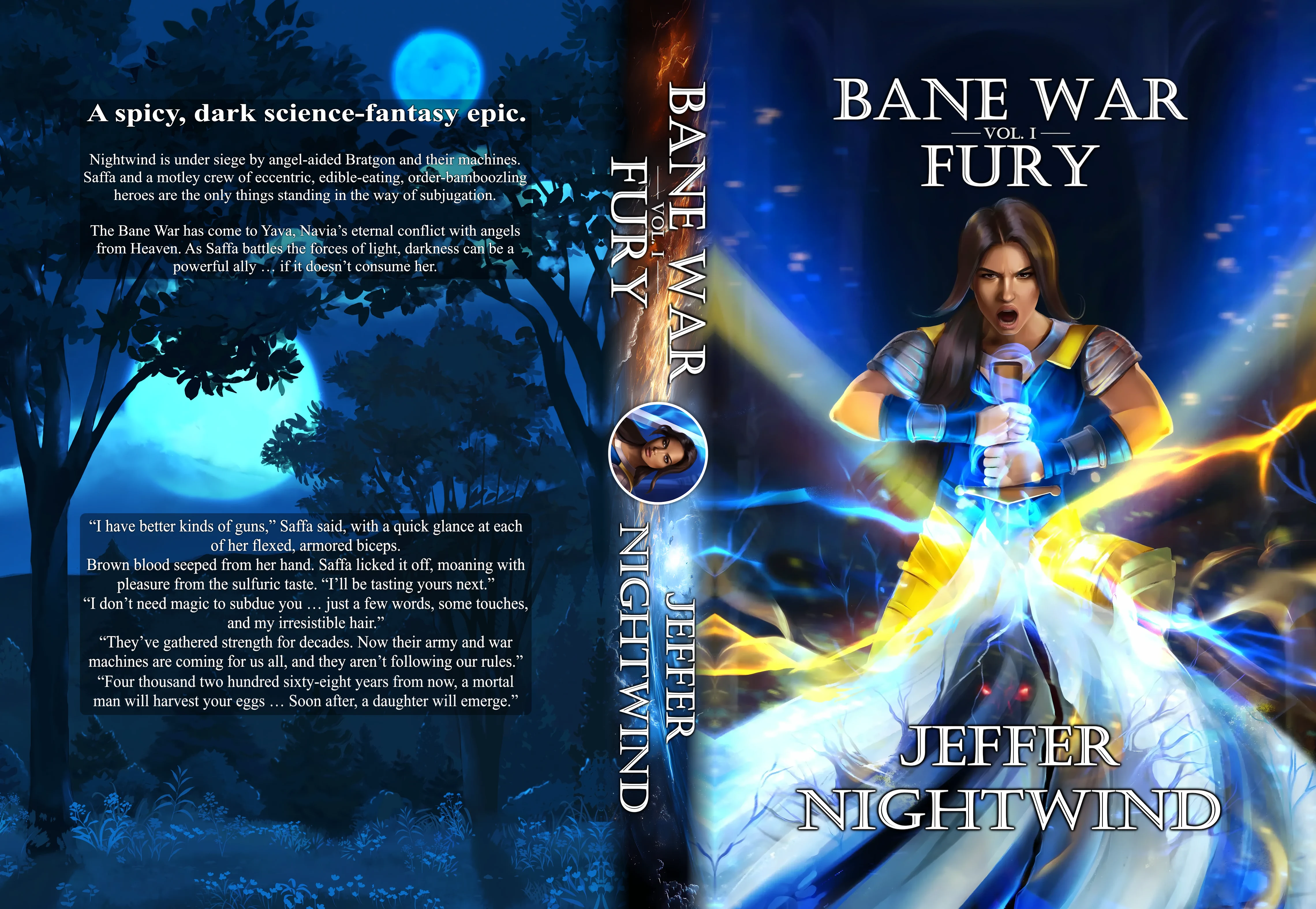
I love the cover with its dark feel, and the spine joining the two worlds with cosmic, chaotic magic.
For book two, Anastasiia is conjuring a magnificent cover. This book stars a young Dragan and a new villian who shall remain nameless for now.

Getting the first book published on Amazon took an entire week as I learned all about cover formats, bleed edges, and how to crash Microsoft Word repeatedly. Pro tip: go to file -> options -> add-ins, and click Go at the bottom, then turn off everything. In my case, ProWritingAid brought Word to its knees. It’s useful, but not in large documents. Clearly they have some performance issues to fix.
If you have maps (like my 6×9 inch book), you must add 0.125 inches to the outside, top, and bottom margins, along with adding 0.125 inches to the paper width, and 0.25 inches to the paper height to make Amazon happy. This is the part that is chopped off as part of the book creation process. I’m sure there’s a good reason why this extra paper is needed but then discarded, though it escapes me.
Also, I found this out, when you save a Word file to PDF, the image quality goes in the crapper. There’s no way to prevent this (short of Microsoft fixing their shit), except for one clever hack: you must print to an XPS document, use an XPS viewer, then reprint to PDF. With this hacky workaround, image quality is preserved. Don’t try to print Word to PDF using the print dialog, because it will not honor custom margins and will use your printer layout settings, usually letter format.
You must run this developer command from an administrator powershell window to install the XPS viewer:
dism /Online /Add-Capability /CapabilityName:XPS.Viewer~~~~0.0.1.0
Once you do that, you can double click .xps, or .oxps files and print them to PDF. The viewer is SLOW. Be patient when clicking on anything.
Book three, Bane War Paradox, starring Alonka, is in early prototyping stages. More information coming about that book in the months ahead.
Leave a Reply